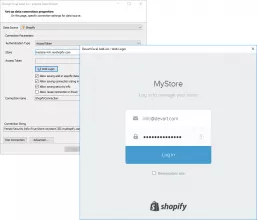Download
56.1mb | trialware
Excel Add-in for Shopify
2.10.1514
Use Excel to work with Shopify data
Pros
Work with Shopify data directly from ExcelCons
None Excel Add-in for Shopify Excel Add-in for Shopify is a part of Excel import and export add-ins package, which was created to enable you to synchronize data from different CRMs, databases, online stores and other data sources, with Excel.
Before you can import the data from Shopify to Excel, a connection to Shopify must be established, by providing a login credentials for web login, or an API Key with password. Here you can also specify a few other connection settings, test if the connection is working, and save the connection parameters for later use.
After the connection has been successfully established, a Visual Query Builder from Import Wizard can be used to specify tables, columns, enable data filtering and ordering, or a plain SQL to specify more precise import instructions can be used as well. Data can be also previewed before finally making the import.
When data has been successfully imported to Excel, you can use all of the Excel capabilities to process, analyze the data, create graphs and similar. When enabling Edit Mode, you can also modify and delete existing rows, or add new ones. When finished editing, data can be committed back to Shopify, while commit changes can be also reversed, by clicking a Rollback button.
Data can be also refreshed from Shopify at any time, and in Edit Mode all the changes you make are highlighted and instantly validated, ensuring there are no errors, when the data gets committed back to Shopify. In addition, there are also a few options that can be set, such as coloring for erroneous and modified cells, or for added, deleted and committed rows, amongst others.
Before you can import the data from Shopify to Excel, a connection to Shopify must be established, by providing a login credentials for web login, or an API Key with password. Here you can also specify a few other connection settings, test if the connection is working, and save the connection parameters for later use.
After the connection has been successfully established, a Visual Query Builder from Import Wizard can be used to specify tables, columns, enable data filtering and ordering, or a plain SQL to specify more precise import instructions can be used as well. Data can be also previewed before finally making the import.
When data has been successfully imported to Excel, you can use all of the Excel capabilities to process, analyze the data, create graphs and similar. When enabling Edit Mode, you can also modify and delete existing rows, or add new ones. When finished editing, data can be committed back to Shopify, while commit changes can be also reversed, by clicking a Rollback button.
Data can be also refreshed from Shopify at any time, and in Edit Mode all the changes you make are highlighted and instantly validated, ensuring there are no errors, when the data gets committed back to Shopify. In addition, there are also a few options that can be set, such as coloring for erroneous and modified cells, or for added, deleted and committed rows, amongst others.
Reviewed by Tony Hill (editor rating 4 out of 5 stars)